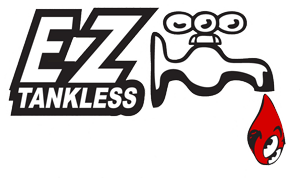Maintenance
How to service and maintain an EZ tankless water heater
How To Remove and Clean Intake Screens
List of Services
-
1.List Item 1
Chips of white paint and rubber cement were found to be blocking the intake screen. These pieces are also shown in the image on the bottom left. Who knows how this material enters a plumbing system.
-
2.List Item 2
This is well-water debris from only ten days use. Under magnification we discovered that this sludge included insect carcasses and unknown gunk. Just imagine, this user from Michigan is drinking this well water!
List of Services
-
3.List Item 3
This is a paper obstruction of the inlet water flow sensor turbine. After the intake screen became clogged, this user decided to remove it and promptly clogged the interior components of the heater.
-
4.List Item 4
We can see that plumber's tape was accidentally wrapped across the opening of the gas line inlet. This caused a malfunction due to an inadequate supply of natural gas.
Drain/Flush Operation For A Tankless Water Heater
- Disconnect the electrical power supply to the water heater. Close the main water valve handles on the cold water valve (blue handle) and the hot water valve (red handle) by rotating each until they are perpendicular with the respective valve body. This shuts off the incoming cold water to the water heater and isolates the water heater from the hot water pipes going into the plumbing system of the home or business.
- On the cold water valve (blue), there is a purge valve with a small T-Handle. This is used as the flushing inlet and the opposite purge valve on the hot water side (red) is used for the flushing outlet or return drain. Be certain that the outlet hot water purge port (red) is closed (perpendicular to the purge port valve body) before removing the purge port valve cap.
- Slowly open the drain caps on each purge port valve. Always be sure to inspect the cap to ensure that the rubber washer sealing disc stays in each respective cap.
- Continue with the manufacturer's recommended procedure for attachment of the lines and for specific draining and flushing instructions. To open the purge port valves, the T-Handles on the port outlet pipes are rotated so that they are parallel to each purge port valve body.
- When flushing is complete and before the lines are removed, verify that the purge port valves are closed. Remove the lines and reinstall the purge port valve caps, ensuring that the rubber washer is in the cap, and tighten. (NOTE: To prevent damage to the rubber sealing discs (washers), do not over tighten these caps.)
- Re-start-up & return to normal operation
- Before turning on the supply water to the heater, make sure that the main valve handles on both the hot & cold valves are closed (perpendicular to the main valve bodies). Also ensure that the purge port valve caps are tightened down and that the valves are in the closed position (T-Handle perpendicular to the purge port valve body). WARNING: NEVER RELY ON THE PURGE CAP TO STOP THE WATER FLOW
- For water heater start-up, refer to the water heater owners' manual.
- During normal operation, the main water valves are open when the main valve handle is parallel with the main valve body and closed when the main valve handle is perpendicular to the main valve body. To return the heater to operation, rotate the main water flow handles to a parallel position in alignment with the main valve body. At this time, water will begin entering the heater. Slowly open a hot water tap in the sink and allow the air to pass through the system until the water no longer is burping air. With the hot water tap opened and running, wait for several seconds to be sure that the lines are cleared of air. At this point, you should run the hot water tap for a minute or two to clear any residual air and cleaning agent from the system